M3U8 Format Explained: Complete Guide from Beginner to Pro
Deep dive into the M3U8 playlist format, HLS workflow, and the best ways to play, download, and convert streams.
Play, download & convert M3U8 in one toolkit
Jump to the homepage to launch the player, downloader, and converter.
M3U8 Format Explained: Complete Guide from Beginner to Pro
Introduction
Have you ever encountered a file ending in .m3u8 while trying to download an online video and felt confused? M3U8 is a core technology of modern streaming media, and understanding it can help you interact with online videos far more effectively. This article takes you deep into every aspect of the M3U8 file format, from basic concepts to practical applications, and reveals its working principles and usage tips in plain language.

1. What Is M3U8?
An M3U8 file is essentially a playlist, known in full as “MPEG-3 URL version 8.” Created by Apple, it is the backbone of the HTTP Live Streaming (HLS) protocol.
Simply put, the M3U8 file itself does not contain video content. Instead, it is a plain-text manifest that lists a series of media segment (usually .ts) URLs and the metadata required for playback. By parsing the M3U8 file, the player can fetch these segments in sequence and deliver smooth online playback.
2. How M3U8 Works and Its Features
2.1. Segmented Delivery and Adaptive Bitrate
The HLS protocol splits a complete video stream into many small media segments. The M3U8 file is the “navigation map” for those segments. The biggest advantage of this design is Adaptive Bitrate Streaming.
A master M3U8 file can reference multiple sub-playlists, each offering a different bitrate (resolution). The player can automatically choose the best bitrate according to the current network conditions, delivering the best viewing experience while keeping playback steady.
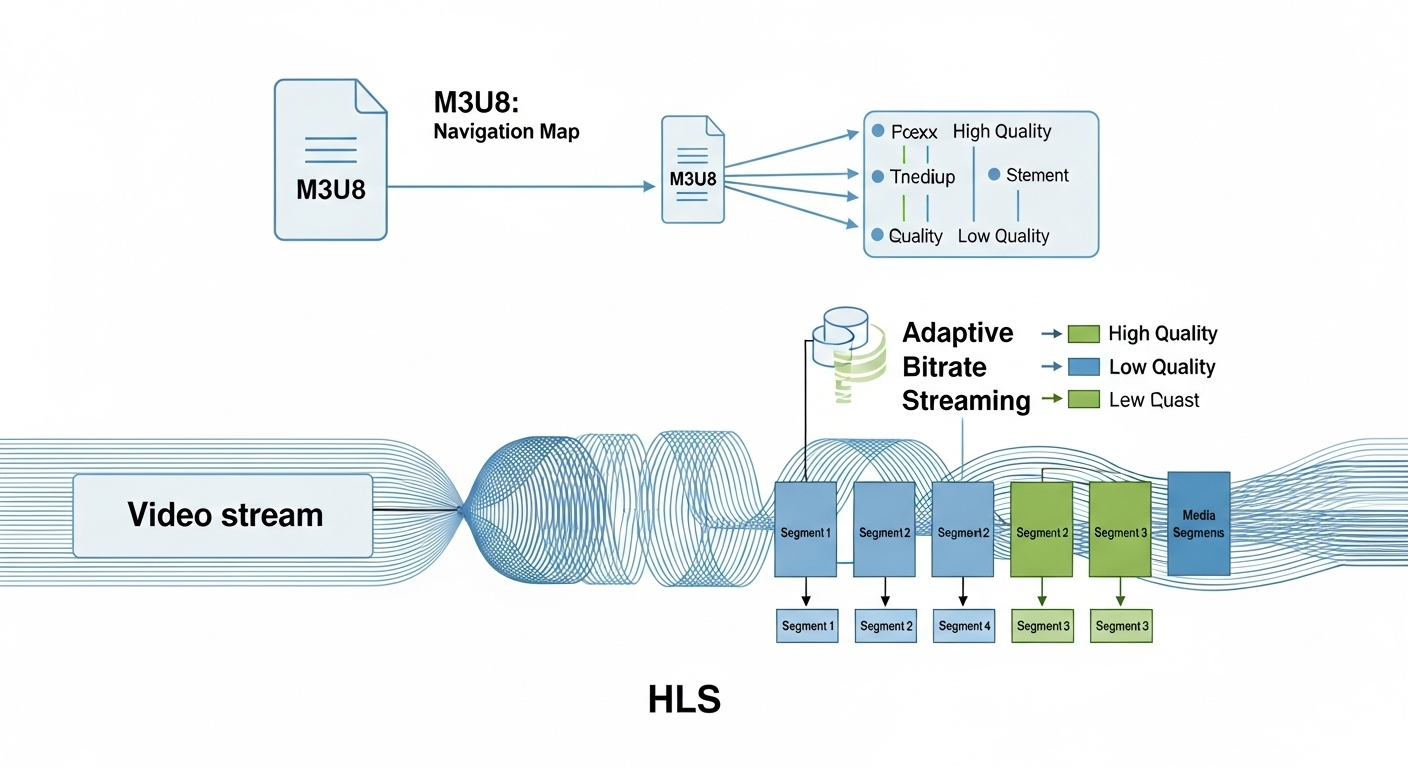
2.2. Live Streaming and VOD
The M3U8 format supports both live and on-demand content.
- Live: For live streams, the M3U8 file is updated continuously with new segment URLs. The player periodically refreshes the manifest so viewers see the latest content.
- VOD (Video on Demand): For on-demand titles, the M3U8 file contains the complete list of segments and ends with the
#EXT-X-ENDLISTtag.
3. Advantages and Disadvantages of M3U8
Advantages
- Highly adaptive: Automatically adjusts video quality based on network conditions to maintain smooth playback.
- Broad compatibility: Built on standard HTTP, so it plays nicely with firewalls and CDNs.
- Wide platform support: Widely adopted across iOS, Android, smart TVs, and more.
Disadvantages
- Network dependent: Weak connections can still cause buffering or slow loads.
- Higher latency: Compared with RTMP and other protocols, HLS typically introduces more delay.
- Player support: Not every player has built-in M3U8 handling.
4. How to Play, Download, and Convert M3U8 Videos
Working with M3U8 streams usually comes down to three needs: play them online, download them locally, or convert them into mainstream formats. Below are the most effective options in each category.
4.1. One-Stop Online Solution (Recommended)
For users who value convenience, an all-in-one online tool is often the fastest answer—no installation required.
- M3U8 Player: A powerful free online tool that unifies M3U8 playback, downloading, and conversion behind a clean interface.
- Online playback: Paste an M3U8 link to start immediate playback, with support for both live and VOD plus speed controls.
- Video download: One-click download that intelligently merges TS segments and supports resumable transfers.
- Format conversion: Save directly to MP4 while downloading, preserving original quality and offloading the heavy lifting to the cloud.
- Cross-platform: Works on Windows, macOS, Linux, and mobile devices—just open a browser.
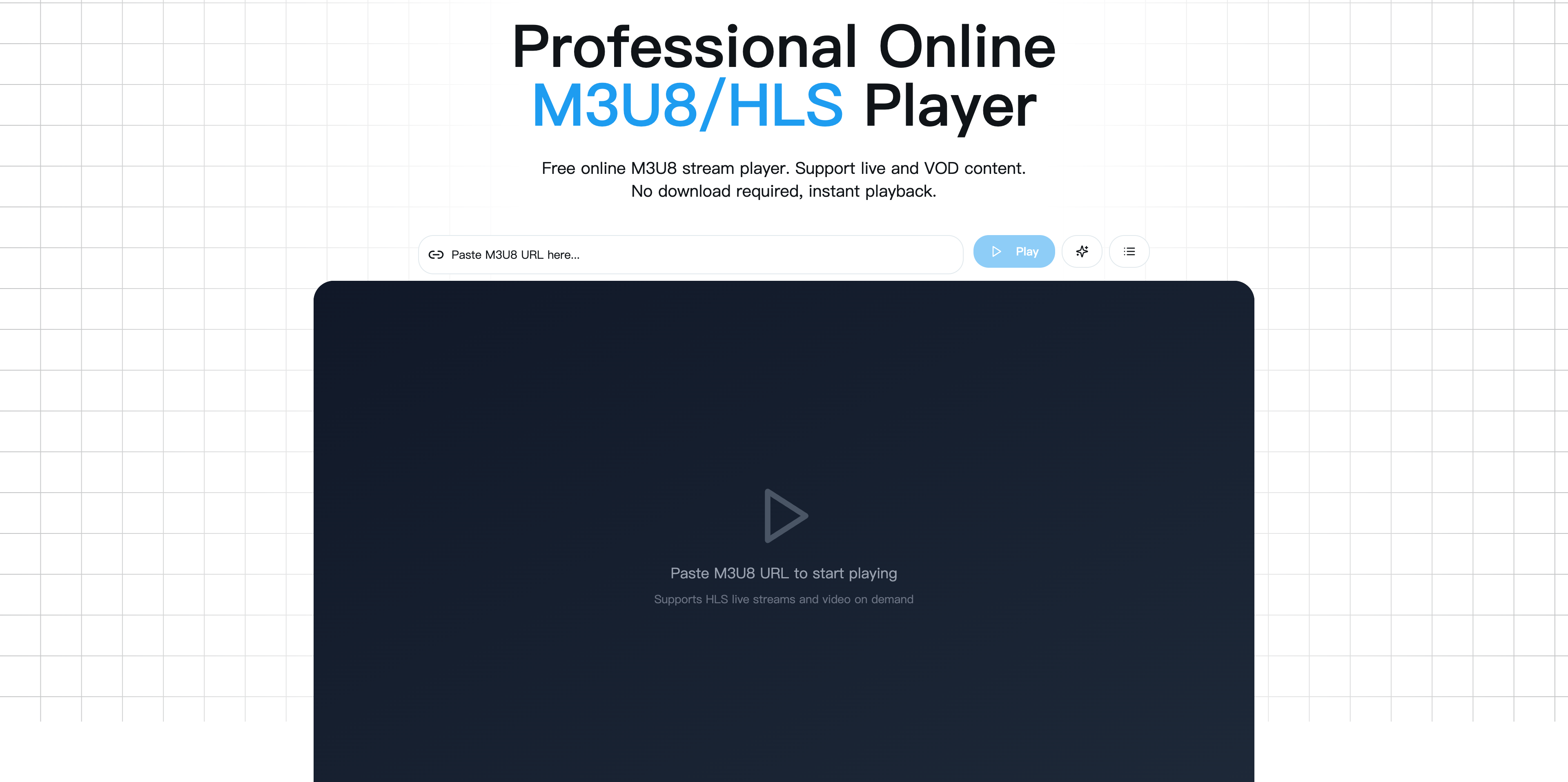
4.2. Traditional Desktop Software
If you frequently process large libraries or need advanced options, desktop apps remain a great choice.
Players
- VLC Media Player: Cross-platform, open-source, and natively supports M3U8 playback.
- QuickTime Player: Built into macOS and handles basic M3U8 streams out of the box.
Download Tools
- M3U8-Downloader (HeiSir2014): Open-source GUI with multi-threaded downloads and encrypted stream parsing.
- Downie 4 (macOS): Polished, paid Mac app with automation features for power users.
- JDownloader 2: Veteran free download manager that can sniff and capture M3U8 streams automatically.
4.3. Mobile Applications
Android
- 1DM (One Download Manager): Built-in browser that detects M3U8 streams and saves them reliably.
- Vidcat: Free app that grabs web videos and auto-merges segments into MP4.
5. Choosing the Right Workflow
- Need speed and simplicity: Use the M3U8 Player web app; one site covers playback, downloading, and conversion.
- Need offline control or pro features: Pick desktop tools such as VLC or Downie 4.
- Primarily on mobile: Try dedicated apps like 1DM or Vidcat.
For most people, the one-stop solution at https://m3u8-player.net/ is the most convenient way to watch, download, and transcode M3U8 streams without extra software.
Conclusion
M3U8 sits at the heart of the HLS protocol, and its adaptability plus platform reach make it a pillar of modern streaming. By understanding how the manifests work, their pros and cons, and the tooling ecosystem around them, you can confidently stream, download, and convert M3U8 media—and elevate your overall video workflow.
Keep reading
More articles picked for you about M3U8 streaming.