M3U8 Downloader: The Complete Guide to HLS Video Downloads in 2025
Comprehensive guide to M3U8 video downloading. Compare FetchV, Chrome extensions and the best M3U8 downloader tools, with detailed tutorials, security tips and troubleshooting solutions.
Play, download & convert M3U8 in one toolkit
Jump to the homepage to launch the player, downloader, and converter.
M3U8 Downloader: The Complete Guide to HLS Video Downloads in 2025
Last night, my friend Alex sent me a message: “I found this amazing technical webinar recording online that I want to save for future reference, but the video link is some weird .m3u8 file and I have no idea how to download it.” Sound familiar? I bet many of you have faced the same frustration. Today, let’s dive deep into the M3U8 format together and explore various m3u8 downloader solutions that will make your life so much easier.
Demystifying the M3U8 Format
Before we jump into download tools, let’s understand what M3U8 actually is. Imagine a complete movie as a thick book. The M3U8 format is like tearing that book into individual pages and storing them in different places. When you want to read it, there’s a table of contents (the M3U8 file) that tells you where each page is and in what order to read them.
This technology is called HLS (HTTP Live Streaming), developed by Apple. The genius of it is that it can automatically adjust video quality based on your internet speed. When your connection is fast, you get HD quality; when it slows down, it automatically switches to a lower quality to ensure smooth playback without buffering. That’s why most live streaming platforms and online education websites now use the M3U8 format.
But this segmented storage approach creates a challenge: traditional download methods simply don’t work anymore. You can’t just right-click and save as you would with a regular file, because the M3U8 file itself is just a playlist – the actual video content is split into dozens or even hundreds of small segments. That’s why we need specialized m3u8 video downloader tools to handle this format.
Finding the Right Download Tool for You
After years of testing and using various tools, I’ve found that the market for downloader m3u8 tools is incredibly diverse, each with its own strengths and ideal use cases. Let me share my experiences with you.
If you’re like me and prefer quick and simple solutions, browser extensions are probably your best bet. My personal favorite is FetchV - video downloader for m3u8, a Chrome extension that’s incredibly smooth to use. Whenever you’re on a page with M3U8 video, the extension icon lights up, and with just one click, you can see a list of downloadable videos. What I love most is that it automatically detects different quality versions, letting you choose the resolution you want.
However, using m3u8 downloader chrome extensions does come with some caveats. I once tried downloading a two-hour technical lecture when Chrome suddenly crashed, losing all my progress. Since then, I’ve learned to use more stable desktop applications for large files.
Speaking of desktop apps, if you’re a tech enthusiast, I highly recommend learning command-line tools. FFmpeg and yt-dlp are like the Swiss Army knives of video downloading. While there’s a bit of a learning curve initially, once you master them, you’ll be amazed by their capabilities. I still remember the sense of achievement when I successfully downloaded my first M3U8 video using FFmpeg.
For friends who don’t want to deal with technical stuff, there are plenty of user-friendly desktop software options available. JDownloader 2, for instance, not only supports downloading m3u8 files but can handle almost any mainstream video website. The interface is intuitive and operation is simple – perfect for non-technical users. I often recommend it to my parents, and they find it very easy to use.
Hands-On Practice: Step-by-Step Download Guide
Now let’s get practical. I’ll walk you through the entire download process using the most common scenario.
First, we need to find the M3U8 link. Open the webpage with the video you want to download and press F12 to open Developer Tools (don’t let the name intimidate you – it’s actually quite simple). Click on the Network tab, then type “m3u8” in the filter box. Now refresh the page and play the video – you’ll see M3U8 files appear in the list. Right-click and copy the link address, and you’re done with step one.
Once you have the link, if you’ve installed a video downloader for m3u8 extension, just click the extension icon and paste the link to start downloading. If you’re using command-line tools, open your terminal and enter the appropriate command – it’s really that straightforward. The whole process isn’t as complicated as it seems; the key is finding the right approach.
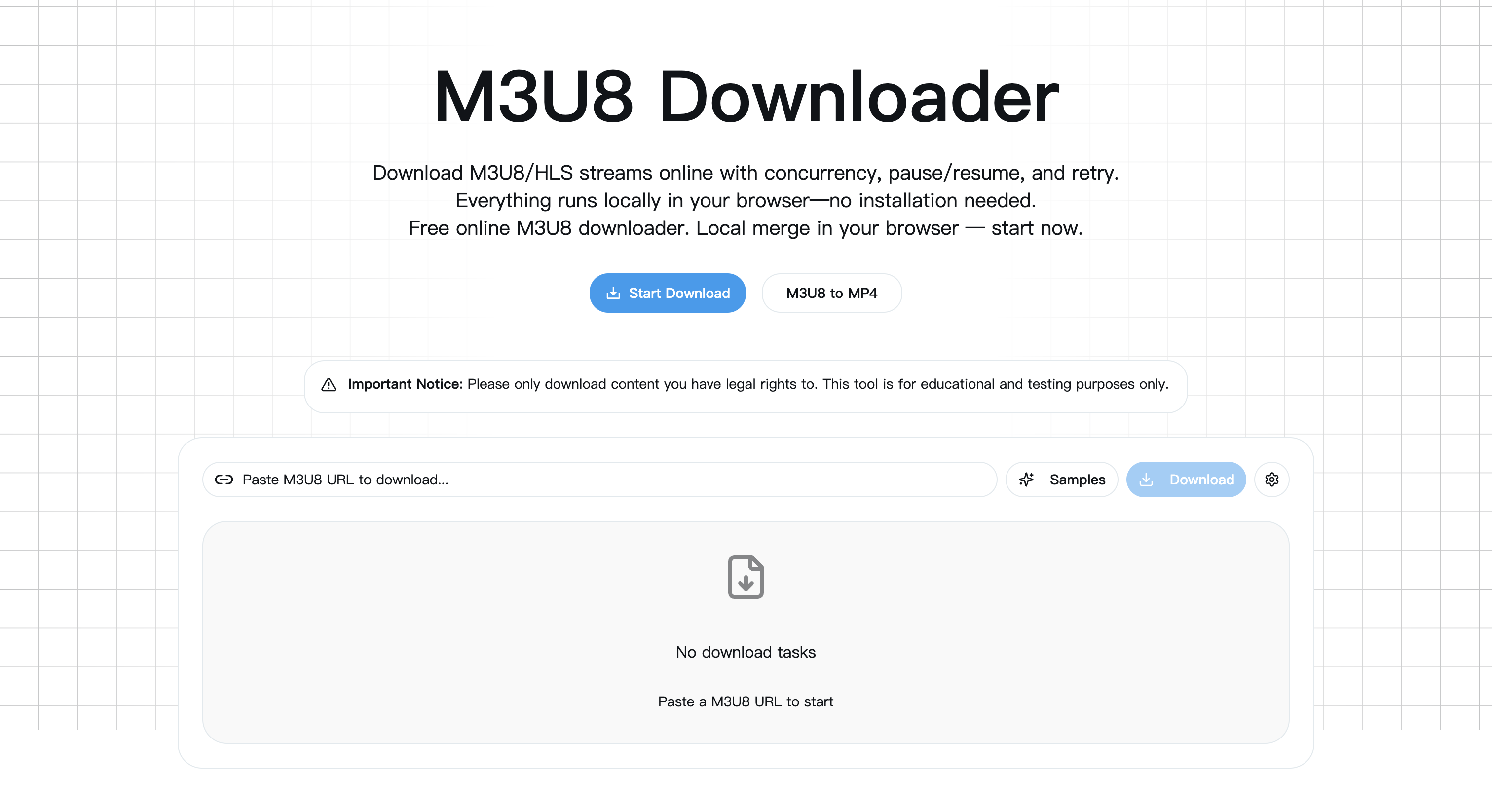
I remember teaching my mom how to use these tools. At first, she thought it was really difficult. But when she successfully downloaded her favorite cooking videos, she called me excitedly saying, “It’s so simple!” This made me realize that technology itself isn’t the barrier – finding the right tools and methods is what matters.
Learning from Mistakes: Troubleshooting Common Issues
Throughout my journey with various m3u8 downloader tools, I’ve encountered numerous problems and accumulated quite a bit of troubleshooting experience. Let me share some of the most common situations.
I once tried downloading a replay of a paid course and kept getting 403 errors. I later learned this usually happens because the video has authentication protection, and the download request lacks necessary authentication information. The solution is to use the “Copy as cURL” function in Developer Tools to copy the complete request information, including all cookies and headers. This trick has helped me solve many similar problems.
Another time, I downloaded a video that had audio-video sync issues. This typically happens when network instability causes some segments to be lost. My experience is that using tools with resume capability, like yt-dlp configured with retry mechanisms, can greatly reduce these problems.
The most frustrating issue might be encrypted M3U8 streams. Some video platforms use AES encryption on their content, which regular download tools can’t handle. In these cases, you need professional tools that support automatic decryption. However, I must remind you to be mindful of copyright issues when downloading encrypted content – make sure you have legal usage rights.
Security and Legal Considerations
While m3u8 video downloader tools bring us convenience, we need to be aware of security and legal issues when using them. I’m not trying to scare anyone – I just want everyone to use these tools safely and legally.
Let’s talk about security first. I once got lazy and used an online download service from an unknown website, and my computer got infected with malware. Since then, I only use open-source tools with good reputations. Especially with browser extensions – always check the permissions they request before installing. If a download tool wants to read data from all your websites, be very careful.
Regarding copyright, this is an issue we can’t ignore. Downloading videos for personal learning and enjoyment is usually fine, but using them for commercial purposes or distribution could violate copyright law. My advice is to prioritize official download features provided by platforms, and only use third-party tools when truly necessary and legal.
Privacy protection is also important. When using online download services, your download history might be saved. If you’re downloading sensitive content, it’s better to use local tools. I personally prefer open-source command-line tools because they don’t collect any user data.
A More Elegant Solution
After discussing so many download tools, I’d actually like to recommend a more comprehensive solution. If you frequently need to handle M3U8 videos, you might want to try our M3U8 Player. It’s not just a player – it’s a complete M3U8 video processing platform.
Unlike simple downloader m3u8 tools, our player integrates playback, downloading, and conversion features. You can directly play M3U8 videos online and download them locally with one click when needed. Even better, it supports batch processing, can manage your playlists, and even remembers your viewing progress.
When developing this tool, we paid special attention to user experience. The interface is clean and intuitive – even first-time users can quickly get started. We also take security and privacy seriously – all data is processed locally and never uploaded to servers.
What I’m most proud of is that this player is completely free with no ads. We believe good tools should benefit more people, not be exclusive to a few. If you’re tired of complicated download tools, come try our all-in-one solution.
Conclusion: Finding What Works for You
Going back to Alex’s problem at the beginning – after learning about so many m3u8 downloader tools, what solution did he ultimately choose? Considering he mainly downloads technical videos for learning, I recommended using FetchV - video downloader for m3u8 combined with FFmpeg. The browser extension for quick downloads of short videos, and FFmpeg for long videos and batch downloads. He’s now built his own technical video library and his learning efficiency has greatly improved.
Choosing the right tool is like choosing the right shoes – there’s no absolute best or worst, only what fits you. I hope through this article, you can find the video downloader for m3u8 solution that works best for you. Remember, tools are just means to an end – what really matters is whether they help you learn and work better.
Finally, if you encounter any problems during use, feel free to leave a comment for discussion. The beauty of technology lies in sharing and helping each other – let’s go further together on this journey. Whether you choose an m3u8 downloader chrome extension or desktop tool, mastering the correct usage methods and being mindful of security and legal issues will help you fully realize the value of these tools.
In this age of information overload, being able to effectively obtain and manage knowledge resources is becoming increasingly important. I hope these tools and techniques help you better utilize online resources and improve your learning and work efficiency. Remember, downloading m3u8 is just the beginning – how you effectively use these resources is what really matters.
Keep reading
More articles picked for you about M3U8 streaming.