Top Free IPTV M3U8 Playlists You Can Use Today (with Online Player)
Curated list of reliable free IPTV M3U8 playlists with usage tips, online players, and platform-specific recommendations.
Play, download & convert M3U8 in one toolkit
Jump to the homepage to launch the player, downloader, and converter.
Top Free IPTV M3U8 Playlists You Can Use Today (with Online Player)
What if you could watch news, sports, and movies from around the world without spending a dime? What once sounded like a dream is now a reality thanks to IPTV technology. The internet is filled with free IPTV M3U8 playlists that aggregate a wide variety of live channel sources. With these lists, you can easily switch between TV broadcasts from different countries on your computer, phone, or TV. And you don’t even need to install complex software—you can open these M3U8 links directly using an online player, which is incredibly convenient.
This article will recommend a selection of high-quality, free IPTV M3U8 playlist resources available today and show you how to play them using web-based players or apps on various platforms. We’ll also compare different viewing methods, discuss channel content types, offer usage tips, and cover important legal and security considerations. Our goal is to help everyone enjoy the fun of IPTV with peace of mind.
Recommended High-Quality Free IPTV M3U8 Playlists
Online communities are full of enthusiasts who collect, organize, and share vast IPTV channel lists. Here are some of the main sources and their characteristics:
GitHub Open-Source Project Lists
- IPTV-org (The World’s Largest Channel Collection): This community-driven open-source project on GitHub gathers tens of thousands of live channel links from around the world.
- Pros: It’s massive and frequently updated (maintainers add new sources or replace broken ones almost daily).
- Content: It covers virtually every country and category, from major news and sports channels to local specialty programs.
- Usage: You can browse the list by country, language, or category on their GitHub page to find the M3U8 links for channels you’re interested in.
- Note: Due to its open-source nature, some sources in the list may be unstable or have mediocre quality. However, the sheer number of options makes it a top choice for starting your free streaming exploration.
- Free-TV/IPTV (Focus on Official Sources): Also hosted on GitHub, the Free-TV/IPTV project aims to include only officially available free channels.
- Content: It primarily consists of online streams from public broadcasters and radio stations in various countries.
- Pros: It’s highly reliable, so you rarely have to worry about copyright issues or sudden source interruptions.
- Cons: The number of channels is not as extensive as IPTV-org.
- Recommendation: For users who want a simple and reliable list without much hassle, this is a worthwhile option.
- Other GitHub Repositories: In addition to the two main repositories mentioned above, there are numerous playlists managed by individuals on GitHub.
- Examples: For instance, imDazui’s ‘Tvlist’ collects a vast number of live sources from both mainland China and abroad for Chinese-speaking users; there are also regional lists that specialize in channels from a specific country (e.g., a repository dedicated to channels from a particular nation).
- Note: While some of these resources are of high quality, others may not be updated in a timely manner, requiring users to judge for themselves.
- Tip: When using GitHub lists, it’s helpful to check the recent commit history. The more recent the last update, the more likely the list is currently usable.

Community Forums and Messenger Channels
- Reddit Forums: Reddit is one of the main platforms for IPTV discussions overseas.
- Content: In subreddits like r/IPTV, users share download links for various playlists and discuss their experiences.
- Note: However, extra caution is needed. Due to increased anti-piracy enforcement in recent years, many posts with potential copyright infringement have been removed from Reddit. Some discussions that used to share high-quality free sources may have moved to private groups. When searching for information on Reddit, it’s wise to verify that the lists you obtain do not contain illegal content and to check the post’s last update time.
- Telegram Channels/Groups: There are numerous IPTV sharing groups on Telegram.
- Examples: Some channels, like @iptvenjoy, update and share free channel lists daily.
- Pros: You can quickly get links to the latest popular channels within the community.
- Cons: The quality of lists shared on Telegram can be inconsistent. A source that works today might be dead tomorrow, and you often need to keep searching for new sources, so stability is not guaranteed.
- Note: Also, be aware that some groups may contain ad links promoting paid IPTV services. Never click on suspicious links.
- Domestic and International Forums: Many countries have their own IPTV enthusiast forums and communities.
- Content: Members often post and share channel lists they’ve organized on these forum boards. It’s worth checking out forums related to TV boxes in your country or international satellite TV forums.
- Characteristics: These shared lists often focus on content from a specific language or region. For example, you might find lists dedicated to channels from South Asia or sports channels from Central and South America. Searching for keywords of channels you’re interested in might lead to unexpected discoveries.
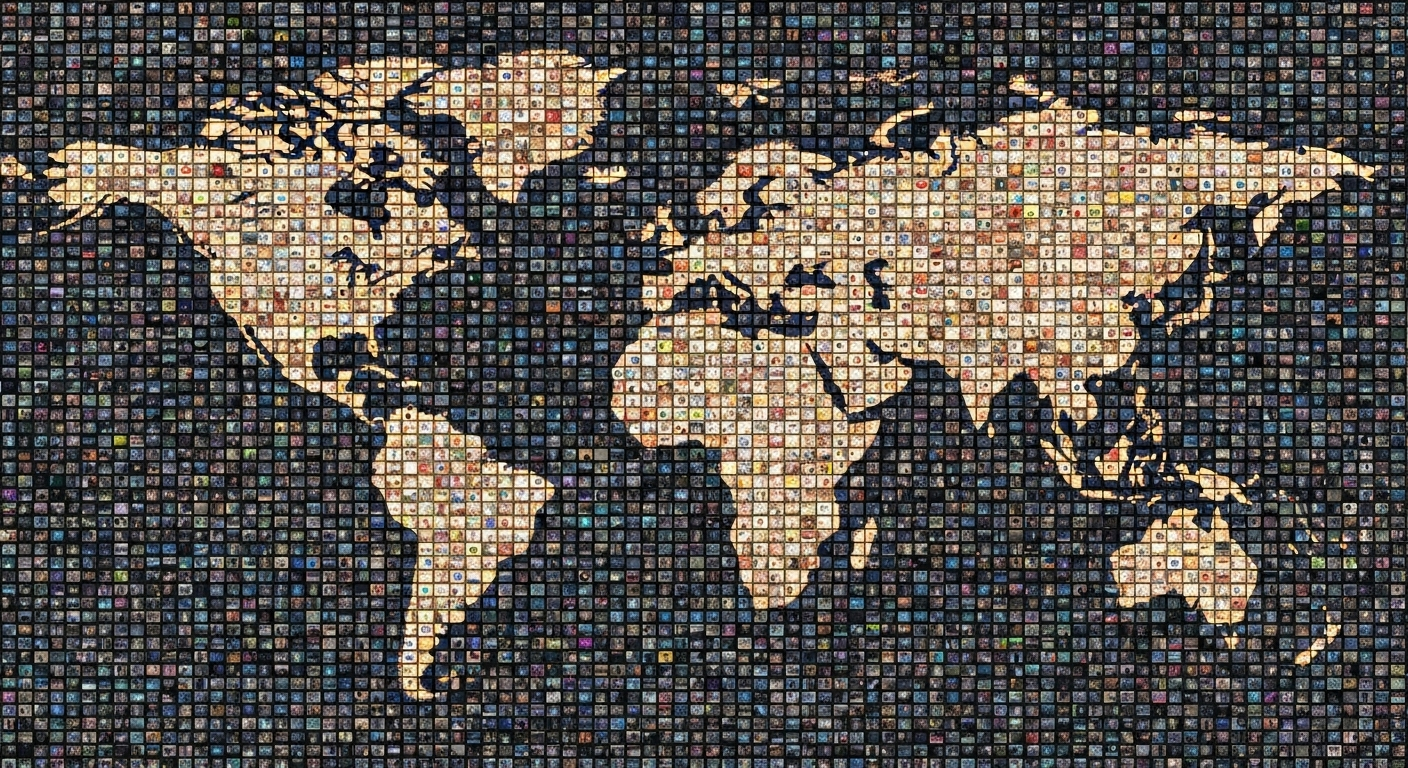
Legitimate Free Streaming Services
- Pluto TV: A free streaming service from ViacomCBS that offers over 250 live channels, including news, movies, sports, and kids’ programming, and is completely legal.
- Characteristics: The programs include ads, but in return, you get to enjoy fully licensed content for free.
- Samsung TV Plus: A free channel service provided by Samsung for its smart TV users, currently boasting over 1,500 channels worldwide.
- Characteristics: Strictly speaking, you need a Samsung device to watch, but source links for some channels have been extracted and posted online. The content on Samsung TV Plus is primarily local language news and entertainment, and it’s also legal and requires no subscription.
- Roku Channel, Tubi, XUMO, etc.: These free platforms also have hundreds of channels each and operate on a similar model, offering free content supported by ad revenue or device sales.
- Characteristics: All are services authorized by content copyright holders, and many of their channel stream URLs are also included in community M3U8 lists.
- Note: Access to all content may require an IP address from a specific region, such as the US, so use a VPN if necessary.
By utilizing the resources mentioned above, you can cover most of the popular and high-quality free IPTV sources available today. From vast open-source lists to curated official sources, there’s a wide variety to choose from. If you’re a beginner, I recommend trying out different sources to compare their channel counts and stability. Through this process, you’ll gradually find a few playlists that work best for you.
A Guide to Using Online M3U8 Players
Once you have an M3U8 playlist you want, how can you play it quickly without installing any software? The answer is to use an online M3U8 player. Here are the general steps and tips for using a web player:
- Choose an Online Player Site: There are several well-known web player sites that can play HLS streams in a browser. Examples include m3u8-play.net, M3U8Player.online, HLSPlayer.net, and AnyM3U8Player.com. These tools mostly offer similar functionality, allowing you to parse and play M3U8 streams in your browser. For convenience, it’s a good idea to bookmark a reliable site.
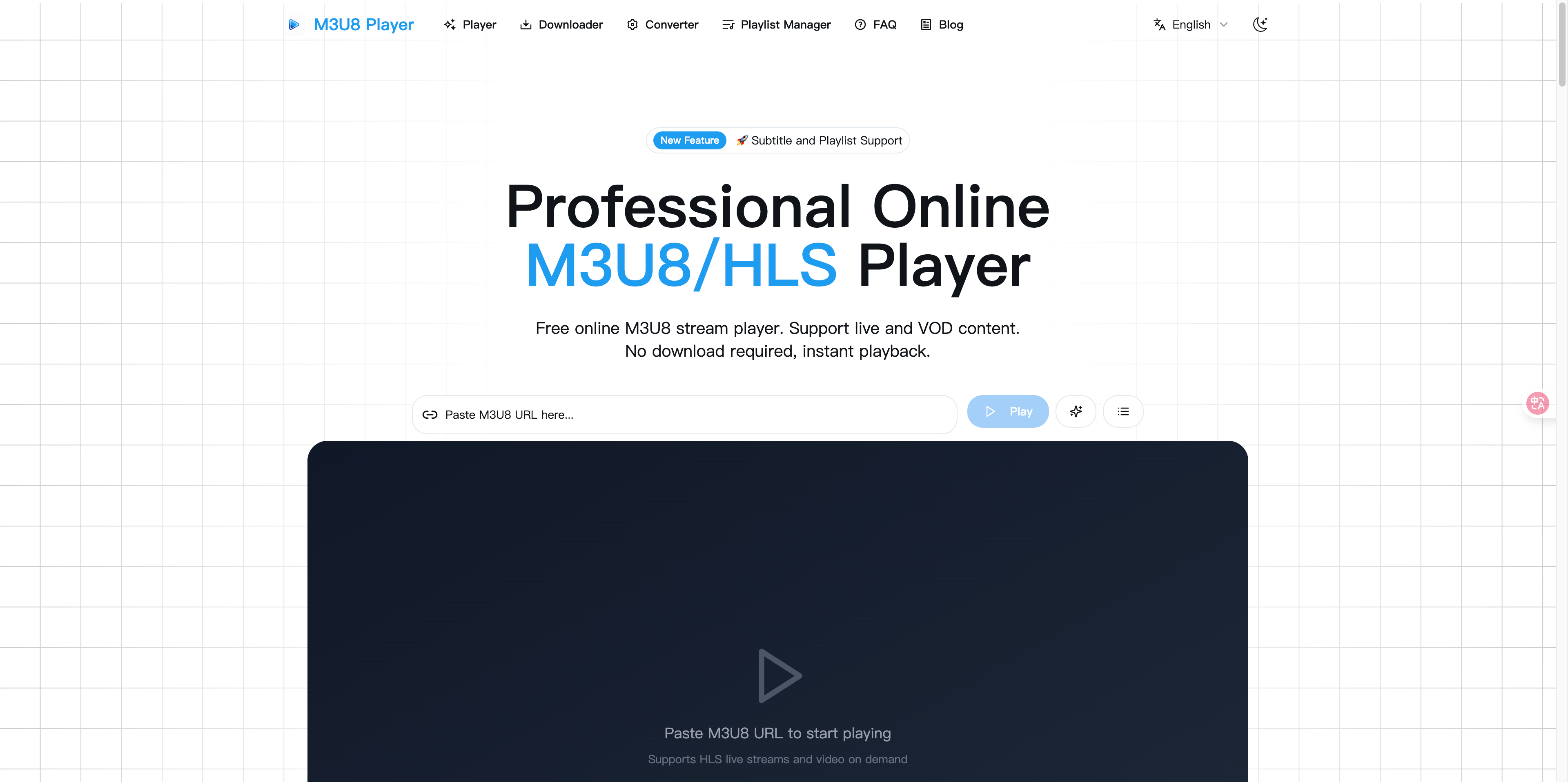
- Paste the M3U8 Link: When you open the player page, you’ll usually see a URL input field. Copy and paste the M3U8 stream address you’ve obtained into it. Some players also support loading local M3U8 files; in that case, you can click the ‘Upload File’ button to select a playlist file you’ve downloaded.
- Start Playing: Click the ‘Play’ (or ‘Start’, etc.) button, and the player will begin to load the stream. If the link is valid and your network connection is good, the video should start playing within a few seconds. You can switch to full-screen mode or adjust the volume just like with a regular player. Some online players also offer a multi-channel switching list feature. If you paste an M3U8 file containing multiple channels, a list of channel names will be displayed, allowing you to select and watch from there.
- Troubleshooting Playback Issues: If playback fails, first check if the link is correct and valid. It could also be a player compatibility issue, so it’s a good idea to try a different online player site. Additionally, due to browser environment restrictions, some copyrighted streams may refuse to play in a browser (HTTPS/CORS restrictions). In such cases, you’ll have to resort to using desktop software.
Pros: The biggest advantage of online M3U8 players is that they require no installation and are platform-independent. Whether you’re on a Windows/Mac computer or a mobile phone or tablet, you can watch live streams just by connecting to the internet and opening a browser. Web-based players are also very useful for quickly checking a channel or in situations where you can’t install software on someone else’s computer.
Cons: However, browser playback requires a high-quality, stable network environment and may use more system resources for long-term playback than dedicated software. Online players are generally simple in function and don’t offer the rich features of professional IPTV apps, such as channel history, program guides, or favorites. Therefore, the online method is more suitable for ‘trial viewing’ or occasional use. For frequent, long-term viewing, it’s best to use it in conjunction with the other methods described below.
Comparison of Various Playback Methods: Web, Desktop, and Mobile
In addition to online players, there are many other ways to watch IPTV M3U8 lists. Below is a comparison of commonly used playback methods, so you can choose the one that best suits your device environment and viewing habits.
- Web Browser: This involves playing directly using an online player or a browser’s built-in features (Safari supports HLS). It’s suitable for quickly testing a source or for temporary viewing on someone else’s device when you’re out. The advantage is that it requires no installation and has the lowest barrier to entry. The disadvantage is its high dependence on a quality network and its inability to provide rich channel management features.
- PC Desktop Apps: This involves installing a media player like VLC or Kodi, or a dedicated IPTV client, on your Windows, Mac, or Linux PC. It’s suitable for long-term viewing at your PC or for using your PC as a media center. The advantages are that the software is powerful and stable, and it supports a wide range of formats. The disadvantages are that it requires installation and downloads, takes up storage space, and may require some learning for beginners to set up initially.
- Smart TV/Set-Top Box: This involves installing an IPTV playback app from the TV’s app store or using the TV’s built-in playlist playback feature. It’s perfect for enjoying on a big screen with family in a living room setting. The advantages are the excellent experience of watching on a large screen, and many apps are optimized for remote control operation and support features like EPG (Electronic Program Guide) and channel logo display, providing an experience close to traditional digital TV. The disadvantages are that some smart TV apps may require payment for advanced features, and the available apps may be limited on older TVs. The choice of platform is also important; generally, devices based on Android TV have the most available apps.
- Smartphone/Tablet Apps: This involves using an IPTV app on your mobile device to watch. It’s great for watching in your spare time, anytime, anywhere. The advantages are its portability, many apps support casting from your phone to a TV, and they are quite feature-rich. The disadvantages are the small screen and high data usage. When watching outside, you need to be mindful of your data plan and signal stability.
In summary, if you prioritize convenience and cross-device continuity, web playback is a good starting point. Conversely, if you want high-quality, stable viewing and a rich selection of channels, desktop or TV apps are more suitable. In practice, many people use a combination of methods. For example, you can manage your playlists on your PC, watch on the big screen on your TV in the living room, and continue watching on your smartphone when you’re out, making it very flexible.
Diverse Channel Content Types
So, what exactly can you watch with these free IPTV lists? The answer is almost anything. The M3U8 playlists currently being shared typically include channels in the following categories:
- News/Information: This includes major news channels from various countries (like CNN, BBC, CNBC, Phoenix Info), business channels, and local news channels. With IPTV, you can easily switch between different countries’ perspectives on world events in real time.
- Sports Broadcasting: Many lists offer sports channels. For example, Sky Sports in Europe, ESPN in North America, and ‘Wuxing Sports’ in China. However, sports broadcasting rights are a sensitive issue, and it’s often difficult to maintain free sources for really important matches for a long time. However, daily sports news or channels for less popular sports are relatively easy to find. Sports fans can follow news on various sports like football, basketball, and motorsports with these channels.
- Movies/Entertainment: This includes movie channels from various regions (free streams of premium channels like HBO or Cinemax are rare, but you can find free movie channels from some countries), drama channels, and variety/entertainment channels. For example, there are channels specializing in classic Western films, variety shows from Japan and Korea, and traditional opera channels from Hong Kong. By combining channels from different time zones, you can enjoy a rich stream of entertainment 24/7.
- Kids/Education: This often includes cartoon channels for kids (like Cartoon Network, Nickelodeon) and science/documentary channels (like Discovery, National Geographic). These channels are commonly found in free lists and are great for families with children or those who enjoy documentaries.
- Music/Lifestyle: This includes MTV music channels, fashion/lifestyle channels, travel channels, and cooking channels. These channels enrich your daily leisure options. You can work with a backdrop of music chart shows from around the world or add new dishes to your dinner table by watching foreign cooking shows.
- Local and Niche Channels: Sometimes you can also discover unique channels. For example, cultural channels from smaller language-speaking countries, religious TV broadcasts, or local community channels. This content is rarely accessible domestically, but thanks to IPTV, it becomes a window to diverse cultures. If you’re studying a particular foreign language, watching TV programs in that language is also an excellent way to practice your listening skills.
It’s worth noting that the availability of channels in free lists changes frequently. A channel that works well today might become unwatchable for a while if the source is cut off. So, it’s best to think of these lists as a tool for exploring the world and to have a relaxed attitude. Enjoy what you can watch now, and if it doesn’t work, switch to something else. With endless resources, an open mind will help you enjoy the fun even more.
Legal and Security Considerations
While enjoying a plethora of free channels, you should always keep the following legal and security aspects in mind:
- Copyright and Legality: Just because it’s free doesn’t mean there are no copyright issues. Many IPTV sources shared by third parties are not authorized by the original content providers. Watching paid channels without authorization is considered illegal in some countries. If enforcement is strict in your region, it’s best to avoid lists that clearly involve piracy (e.g., those offering live sources for paid sports broadcasts or theatrical release movies). Using the officially free channels recommended earlier is the safest choice. Even when using community-generated lists, try to choose those that focus on public channels or internet live streams and avoid paid content.
- Protect Yourself with a VPN: If you’re unsure about the legality of a source, it’s wise to keep a VPN turned on. A VPN can hide your real location, making your viewing activity more private, and can also bypass geographical restrictions to watch free services from specific regions. For example, if you want to watch the US version of Pluto TV, you can change your connection server to the US with a VPN. A VPN can also help you avoid bandwidth throttling from your ISP, making streaming smoother. Of course, for connection stability and privacy protection, choose a reputable and well-regarded VPN service.
- Beware of Malware and Phishing: Riding on the popularity of IPTV, some criminals distribute fake apps with hidden Trojans or use fake links to trick users into entering personal information. Never install software from unknown sources. Well-known official apps are perfectly capable of playing M3U8, and there’s no need to download some obscure ‘all-in-one program’. Similarly, it’s best not to click on unverified, suspicious links. If a site that advertises “thousands of paid channels for free” asks you to register an account or enter payment information, it’s almost certainly a scam.
- Be Mindful of Data Usage: Finally, a practical reminder. Watching high-quality streaming video via IPTV consumes a large amount of data. When watching for long periods on a mobile network, be sure to check your data plan to avoid high charges. If possible, use a Wi-Fi environment and, if necessary, lower the resolution to reduce bandwidth usage.
Conclusion
Free IPTV M3U8 playlists open a door for viewers to TV content from around the world. Thanks to these resources, you can enjoy news, sports, and entertainment from various countries without the cost. This article has introduced some of the best free list sources worth trying, explained how to play them on online players and various devices, and discussed the pros and cons of different viewing methods and important considerations. For tech enthusiasts, it will be an exciting opportunity to explore new channels, and for general viewers, making good use of free IPTV sources will further enrich their daily viewing options.
In practice, feel free to combine these methods. For example, you can quickly preview channel quality with an online player, then select a list you like and load it into your TV app for long-term viewing. Regularly update your channel lists and clean up broken sources to maintain the best viewing experience. While enjoying the convenience, always be mindful of copyright laws and network security. I hope the resources and guides recommended in this article will help you get started quickly and find your own free IPTV paradise. Now, all you need to do is choose one of the resources mentioned above and load the M3U8 list in your favorite player. Dive into the rich and colorful sea of global TV programming!
Keep reading
More articles picked for you about M3U8 streaming.